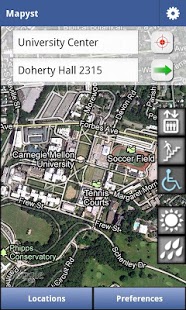Mapyst CMU 3.1
Free Version
Publisher Description
Webapp at www.mapyst.com
Carnegie Mellon University's campus covers 143 acres and contains more than 60 buildings. It can be confusing to efficiently navigate campus, especially for those who are unfamiliar with it.
Mapyst - Carnegie Mellon solves this problem. Mapyst shows you the fastest route between any two places on campus. It takes you inside through floors and between buildings with an interactive map that guides your every step.
In addition, Mapyst can show you the nearest printer or restroom. If it's nice outside, you can prefer the outdoors. If it's snowing, you can prefer staying indoors in your routes. Look below for a full feature list.
Features
• Visual Directions (Google Maps, Custom Blueprints)
• Text Directions
• Estimated Time
• Current Location
• Customize your route with preferences:
- Handicapped, Inside, Outside
- Stairs, Elevators
Locations
• Nearest Restroom, Clusters, and Printers
• Restaurants
• Athletic facilities
• Auditoriums
Extended Features
• Hours of operation for relevant locations
• Flexible input parsing
About Mapyst CMU
Mapyst CMU is a free app for Android published in the Recreation list of apps, part of Home & Hobby.
The company that develops Mapyst CMU is Mapyst Team. The latest version released by its developer is 3.1. This app was rated by 1 users of our site and has an average rating of 3.0.
To install Mapyst CMU on your Android device, just click the green Continue To App button above to start the installation process. The app is listed on our website since 2012-02-28 and was downloaded 51 times. We have already checked if the download link is safe, however for your own protection we recommend that you scan the downloaded app with your antivirus. Your antivirus may detect the Mapyst CMU as malware as malware if the download link to org.ncmproject.android is broken.
How to install Mapyst CMU on your Android device:
- Click on the Continue To App button on our website. This will redirect you to Google Play.
- Once the Mapyst CMU is shown in the Google Play listing of your Android device, you can start its download and installation. Tap on the Install button located below the search bar and to the right of the app icon.
- A pop-up window with the permissions required by Mapyst CMU will be shown. Click on Accept to continue the process.
- Mapyst CMU will be downloaded onto your device, displaying a progress. Once the download completes, the installation will start and you'll get a notification after the installation is finished.